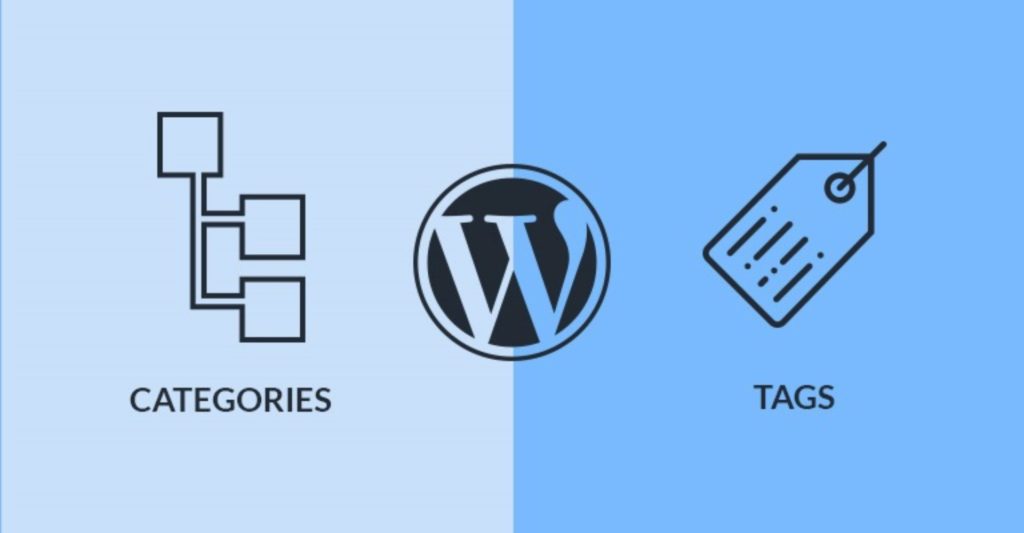
The categories VS tags are essential for sorting the content on a website. Every website has different kinds of categories and some important tags.
It is also confusing for beginners how categories are different from tags. So here we will share the detailed guide about the categories Vs. Tags that will help you in sorting your content.
According to SEO strategies, using the correct categories and tags for your content is essential to provide better rankings. Keep in mind that it directly impacts the search engines as google analyzers give it prime importance.
Categories Vs. Tags
Categories are the broad term for grouping the posts on your website. Every website has the general topics in the table of content. The WordPress categories give the subcategories for better sorting of website content to get Search engine rankings.
The Tags describe the details and links of blog content to your potential readers. You can also take it as the index words of your website. It helps to micro-categorize the content. The categories are hierarchical, but the tags are not hierarchical.
For example, a website contains content under the category of beginners guide. So you, as the potential visitor, can see the category in the navigation bar. It helps you reach the required guide without moving around at different posts. At the same time, the beginner’s guide tags may include SEO practices and some other similar ones.
The tags will not appear in the display of your article in the search engine but will help your post rank at higher positions in the search engine.
Moreover, one of the significant differences between the categories and tags is that all the posts on WordPress websites must have a category, but the tags are unnecessary. If you forget or neglect to assign a category in your website post, then WordPress will automatically assign the post under DEFAULT CATEGORY, also known as the Uncategorized.
You can also take the help from WordPress plugins for arranging and sorting your content under specific categories. It helps to get better Search engine rankings and boost traffic. Ensure that you use the relevant tags for your website and sort it to make a well-organized website.
How to add the categories and tags in WordPress?
If you are new to WordPress, you may not understand its interface. But it is easy to add the tags and categories to your post during editing. You don’t have to add any additional information for adding the categories.
Look at the menu bar on the right-hand side of your document. When you click on the posts, it contains the Categories button and Tags. Here you can assign the categories and tags. Moreover, you can also pass the new categories and tags according to your post content. If you don’t have any relevant category, click on Miscellaneous or another category with better SEO than the uncategorized post.
SEO Practices for categories in WordPress
There is no hard and fast rule for categories in WordPress. You can add as many categories as possible, like 5 to 10. Ensure that these categories help sort the website content in the best way possible. It will also help the positional users browse your website and get the required information.
The actual meaning or purpose of categories is to encompass the massive number of posts on your website. You can also split the posts under some subcategories and make a small group of content on your website.
The best SEO practice for sorting the website blog content is adding 3 to 5 broad categories and frequently adding more when needed. Moreover, WordPress also allows you to use multiple categories for one post.
Remember that having multiple categories for one post will not trigger the SEO factors or scores. So it is essential to assign only relevant categories to your posts that make sense for the readers while browsing your website.
However, it is also possible that your post may have some glitch in appearing under the multiple common categories and trigger SEO issues. So it is better to assign only one main category to a post, and then you can choose the subheadings under the parent category.
SEO Practices for tags in WordPress
There are no limitations for WordPress categories; similarly, you can use as many tags as you want for every WordPress post. You can assign more than thousands of tags to a single post. However, using as many tags when discussing SEO practices is recommended.
The primary purpose of tags is to link the related posts to the website. When you add the tags to your WordPress post, ensure that you consider a book’s index section. It will help you know that tags are like the keywords in your book index. The tags are only helpful for users to search for their required content at your site. So, according to SEO practices, it is essential to use the ten tags maximum for a post.
However, you can also use the WordPress plugin to analyze similar posts and their related tags.
What’s Better for SEO? Categories vs. Tags
It is the standard query: Do categories and tags have significant worth in SEO of WordPress posts? According to experts, there is no or less value in categories and Tags in SEO as both have different purposes.
Using the categories is essential, but the tags are not needed if you don’t like them. However, using both categories and tags to make the quick navigation bar on your website is recommended. It is always essential to keep the potential readers in your mind while making or designing the website. It helps to increase website traffic and lower the bounce rate. In addition, the potential users’ better usability experience of a website helps to gain better traffic and SEO rankings in search engines.
We hope this guide will help you know all about the categories vs. tags and how it will help in sorting the content on your WordPress website.