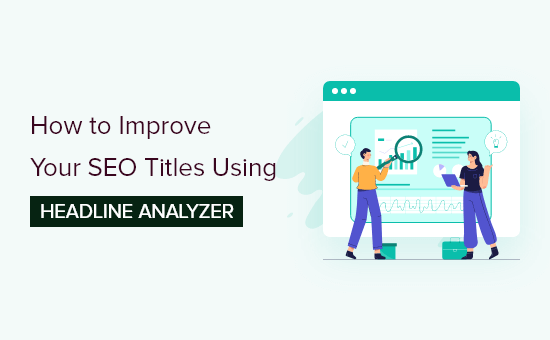
Did you know about the headline analyzer usage for making the SEO titles in WordPress? The SEO-optimised titles in WordPress increase your website’s click-through rate and help you get better search engine rankings.
We all focus on the SEO strategies but neglect the titles. The beginners think the title is just the heading but remember that it plays a significant role in SEO rankings. WordPress has the Headline Analyzer that will analyze the title and make it appropriate.
The title of your content is the first thing potential searchers will see. So it should be according to the user’s search queries to gain better click rates. The headline analyzer will help to create engaging titles that have the potential to get more clicks than usual.
So you need to work on your title, and the headline analyzer is a great help. If you are new to WordPress and don’t know how to use the headline analyzer, this guide is for you.
Here we will share how you can use the headline analyzer to improve the SEO titles in WordPress. So keep reading, find everything about the Headline analyzer, and rank your WordPress website at better positioning.
Now let’s dive into it.
What is a headline analyzer tool?
A headline analyzer is a tool that helps to make SEO-optimised titles to gain better engagement at your website. It evaluates the headlines and recommends the improved version of your title to attract search engine analyzers and potential readers. It provides the recommendations according to the data-driven insights. So you can make irresistible SEO titles by using the headline analyzer.
Why do you need Headline Analyzer tools in WordPress?
Many beginners didn’t understand the value of Headline Analyzers and wanted to know why it is essential to use?
The title or headline of your content is the first thing potential users see in the search engine. Getting better rankings in search engines to make SEO-optimised titles is essential. The powerful SEO title helps to get better clicks on your WordPress site by the potential reader. The title must have the potential to describe the inner content of your web page. When the readers find it relevant and exciting, they will click on it, and you will get better traffic.
The search engine also provides rankings based on click-through rates. So if you have a high click-through rate, your ranking in search engines also improves, directly increasing your website traffic.
However, it is a tricky task to make attractive headlines that can get the user’s attention and increase the clicks on your website. The beginners usually didn’t understand the value of headline analyzers and made lousy titles. When you make the title, the headline analyzer evaluates it to make an improved copy that is engaging.
Therefore if you want a better click-through rate and search engine rankings, you need to use the headline analyzers. It will provide improved SEO titles in WordPress and show better stats.
However, it can be tricky for beginners to create a headline that instantly captures your users’ attention and lets them click your website link. This is where you can use the headline analyzer tool.
How to use the Headline Analyzer for making SEO titles in WordPress?
Now here we will share the step-by-step guide to using the headline analyzer for improving the SEO titles in WordPress. First, ensure that you follow these steps to install and use the headline analyzer plugin in your WordPress.
First, you need to install the headline analyzer plugin. Once the installation is complete, check it in the WordPress settings.
The next step after installing and checking the headline analyzer is to sign in. Sign in to the WordPress dashboard and configure Headline Analyzers according to your requirements.
It is easy to use the headline analyzer. First, you must copy and paste the title you want to improve and replace it with SEO titles. You can also copy the other titles in the same post box to check their worth according to SEO.
After that, visit the Settings and click on the submit button. It helps to analyze the titles from the toolbar under the post appearance.
However, the result of your pasted title will appear in your WordPress dashboard. Once you click on the Submit And Analyze button, the title of your blog or page will also appear in the analyzer section. Every title recommendation contains three columns to give you data-driven suggestions. First, however, you need to click on the title that you find more suitable and get detailed results.
The first column under the title contains the comment numbers. The second column includes the numbers of how many times people search for it and get the click. At the same time, the third column contains the average time users spend on the page after clicking on the title.
So it contains detailed data-driven suggestions that give you complete insights about a title. For example, the column with the higher number of searches and clicks indicates that it has the potential to get better clicks with similar keywords. These data-driven suggestions will help you make the best SEO-optimized title and get better rankings in search engines if you are a beginner.
The google analyzers also prefer the titles with higher clicks and search by the users.
Final words
Now you have a compelling guide on how to use the Headline analyzer to improve the SEO title in WordPress. It is essential to improve the titles and get better traffic. So it will also help to improve the website revenue through organic traffic. It helps to know the ranking factors and increases your ranking chances in search engines.
We hope this guide will help you use and understand the Headline Analyzer to improve the SEO titles.